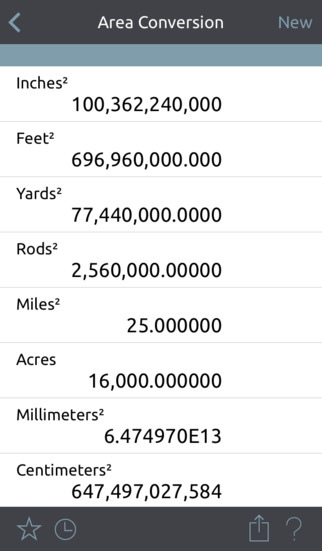Conversion Calculator - a powerOne Pack 4.1.7
Paid Version
Publisher Description
powerOne combines 14 popular conversion calculators plus a full-featured calculator. Calculate fast, keep a history and share with others. powerOne calculators have been: Multiple time Apple staff pick including Best of 2010 "The cr me de la cr me of calculators" - AppAdvice "Incredibly powerful tool for calculations of all kinds." - Smokin' Apps "You need this calculator. It's miles better than the competition." - Robert Burns " sets the benchmark for other calculators to reach." - Fred Swan "Not sure how I could do my job without powerOne." - Arvid Martin "A legend. The best financial calculator app I have ever seen." - Worldwide Tech " powerOne shines." - Mac Observer CALCULATE Conversions, both US and metric, have never been faster. Fourteen templates with hundreds of calculations covers areas, lengths, mass, volumes, currencies (with auto updated data), dates, energies, forces, fuel efficiencies, interest, powers, pressures, temperatures and velocities. And for those one-off calculations use powerOne's elegant algebraic and RPN calculator. Perform calculations in either decimal, scientific, engineering, fraction or feet-inch format with functions that include powers, logs, trig and more. SAVE Past computations are always available at your fingertips. powerOne automatically saves a history of your calculations. Name them, annotate them, share them or re-calculate. SHARE Whether colleague or client, powerOne makes it easy to share the results. Just choose who to send it to and the results are in the mail. TRUST After 13 years and more than 15 million software calculators distributed, Infinity Softworks has earned its reputation for high quality apps. We'd love to hear from you, whether ideas, help or problems, at help@infinitysw.com. ------------------------ This version of powerOne includes * Calculator templates: - Area Conversions - Currency Conversions with auto updated data - Date Conversions - Energy Conversions - Force Conversions - Fuel Efficiency - Interest Conversions - Length Conversions - Mass Conversions - Power Conversions - Pressure Conversions - Temperature Conversions - Velocity Conversions - Volume Conversions * Full-featured algebraic and RPN calculator with three theme options * Perform decimal, scientific, engineering, fraction or feet-inch math with hundreds of functions * Save a history of all calculations automatically * Share results by simply entering a recipient
Requires iOS 8.1 or later. Compatible with iPhone, iPad, and iPod touch.
About Conversion Calculator - a powerOne Pack
Conversion Calculator - a powerOne Pack is a paid app for iOS published in the System Maintenance list of apps, part of System Utilities.
The company that develops Conversion Calculator - a powerOne Pack is Infinity Softworks, Inc.. The latest version released by its developer is 4.1.7.
To install Conversion Calculator - a powerOne Pack on your iOS device, just click the green Continue To App button above to start the installation process. The app is listed on our website since 2011-01-25 and was downloaded 2 times. We have already checked if the download link is safe, however for your own protection we recommend that you scan the downloaded app with your antivirus. Your antivirus may detect the Conversion Calculator - a powerOne Pack as malware if the download link is broken.
How to install Conversion Calculator - a powerOne Pack on your iOS device:
- Click on the Continue To App button on our website. This will redirect you to the App Store.
- Once the Conversion Calculator - a powerOne Pack is shown in the iTunes listing of your iOS device, you can start its download and installation. Tap on the GET button to the right of the app to start downloading it.
- If you are not logged-in the iOS appstore app, you'll be prompted for your your Apple ID and/or password.
- After Conversion Calculator - a powerOne Pack is downloaded, you'll see an INSTALL button to the right. Tap on it to start the actual installation of the iOS app.
- Once installation is finished you can tap on the OPEN button to start it. Its icon will also be added to your device home screen.